12.3 Making it Happen
12.3.1 Create A Project in a New Directory
First you will need to create a new Rproject using the usual methods. For the project name I typically write us-NAME-Of-Analysis. For example if I were working on a project for the Art department, I would name it us-arts. If I were working on something for the Call to Conversation, I would call it us-call-to-conversation. This way you can quickly see what project is using the usualsuspects template.
12.3.2 Make New R Markdown Document from Template
Once you have established that you can create a new Usual Subjects Project by first going to “File” -> “New R Markdown Document” -> “From Template” and choose the usual suspects template.
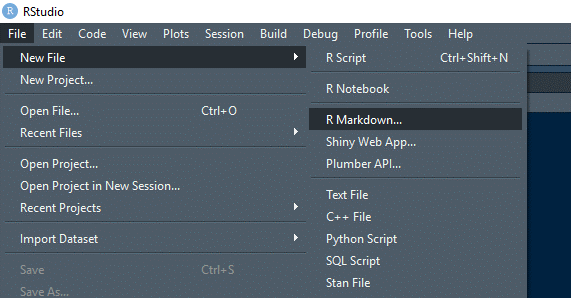
Figure 12.1: Create a New R Markdown Document using the Ribbon in R Studio
Go ahead and rename the folder “report”.
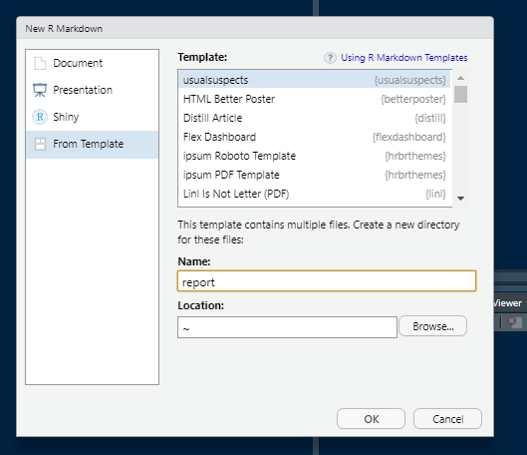
Figure 12.2: Name New Rmd Template Document report
This will generate a new folder with the associated template and supporting files for your usualsuspects report.
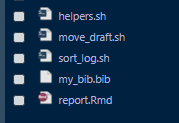
Figure 12.3: View of New Documents Created with US Template
12.3.3 Generating the Remainder of the Usual Suspects Project Template
Then in the console write the following and then press enter:
This will build out the template for all other files.