6.2 Installation
6.2.1 From Source
Each package can be installed from the directory via R Studio by navigating to the “packages” pane.
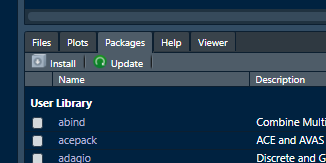
packages-pane
From there, select “Install”. When a dialogue box appears, change the “Install From” option to “Package Archive File”
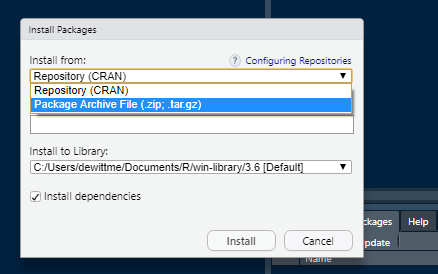
packages-pane
Next, navigate the the correct file location on the network directory and select OK.
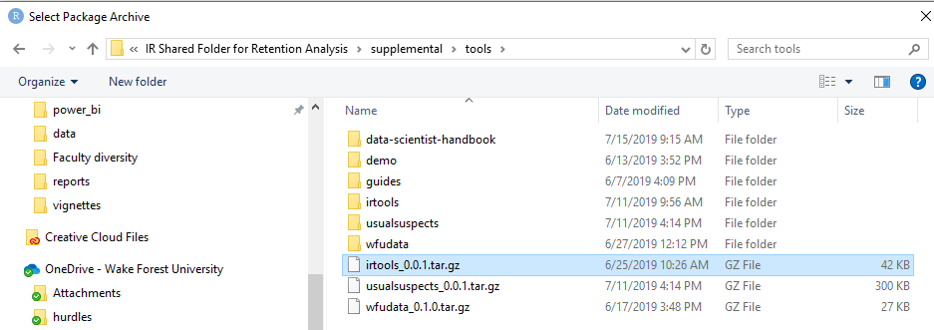
packages-pane
Your package it now installed. Repeat this process as needed to install all of the other packages.
6.2.2 From Gitlab
There is a private gitlab group where all of the code for these packages is host.
To install from gitlab (generally the best option).
You will need the remotes package installed.
You can install that package via typing install.packages("remotes") into the console in R.
Then you can install the packages via the following:
Sys.setenv(GITLAB_PAT="tstyLLyXFzxLmsiksjd-")
remotes::install_gitlab("wfu-ir-data-lab/irverse")
remotes::install_gitlab("wfu-ir-data-lab/wfutemplates")
remotes::install_gitlab("wfu-ir-data-lab/wfudata")
remotes::install_gitlab("wfu-ir-data-lab/irtools")
remotes::install_gitlab("wfu-ir-data-lab/usualsuspects")